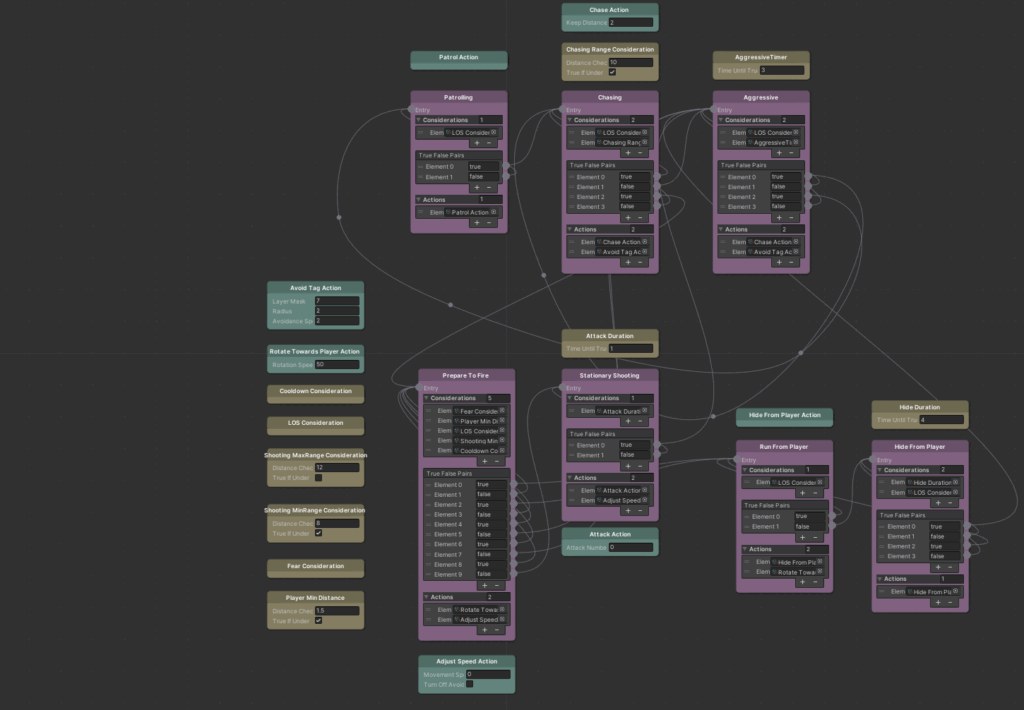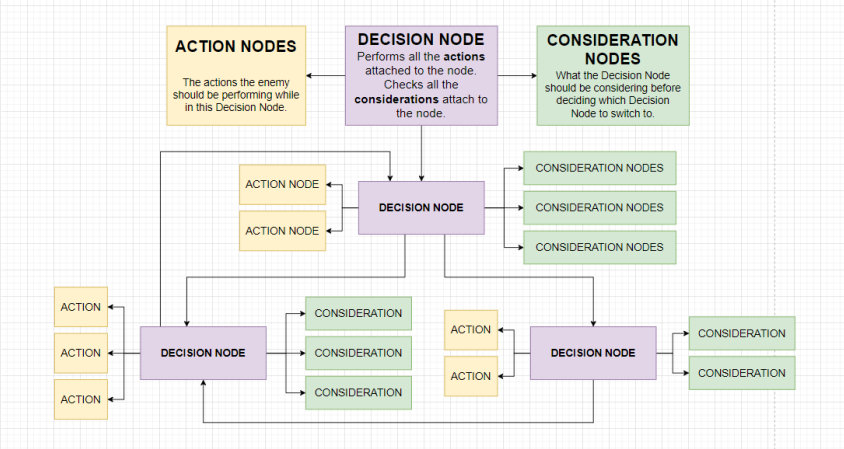Slice your path across the rooftops of Synth City in this neon-drenched, hack ‘n’ slash. Every strike charges your Heat, and when it maxes out, you enter Neon Overflow, a over-powered state of glorious neon chaos.
Neon Overflow was my final university project, which I developed over nine months with Tia Downes, the talented artist and visual designer for the game. Our collaboration blended my passion for 80s retrofuturism with Tia’s unique artistic style.
My role as the game’s developer included anything that was done in-engine (Unity):
- Programming
- Visual Effects
- Shaders
- UI Functionality
- Enemy AI (A custom-made, delegate-based, state machine that used XNodes as a front end).
- Animation behaviour
Neon Overflow can be downloaded for free from Itch.io. [Click Here]
Teamwork & Collaboration
Tia brought the world to life through her concept art, 3D modelling, and animations, and pushed the project beyond what I could have achieved alone. When faced with a challenge, we worked collaboratively to overcome that challenge. For example, many of the enemies were originally going to be multi-legged robots, but it was a challenge to animate the 3D walking animations. A solution would have been to reimagine Neon Overflow as a 2D game, but that would present its own challenges. In response, we agreed to make the enemies float instead of walk. This freed up Tia’s time to really polish other aspects of the game without making major changes to the game’s design.
We used Trello for task management, GitHub for version control, and stayed in contact through Discord and regular in-person meetings. I made videos on a daily basis that documented any major changes or additions to the game to keep a thorough record of development.
From this experience, I learned that teamwork requires compromise, patience, and most importantly, communication. Although it was sometimes challenging, the combined result of our efforts elevated the project beyond our individual contributions.
Highlights
Mastery Over VFX and Shader Graph
I made all the VFX using Unity’s VFX and Shader Graph. Shaders and VFX play a role throughout the game. This include small things which may go
unnoticed by the player, such as physical
sparks that fly off enemies and bounce on the
ground.
- Small dust particles in the air the help give the scene depth.
- The trail of clones left by the player when they use the engage ability which use interpolation to even space them out.
- The energy wave that comes out of shielded enemies when they are attacked.
- All the small details add up to create the whole of Neon Overflow.
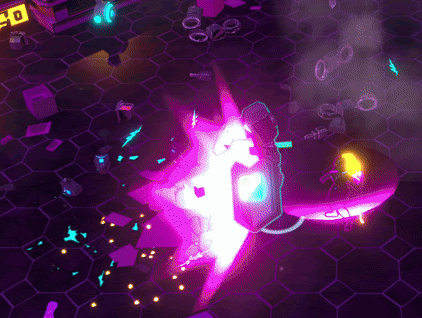
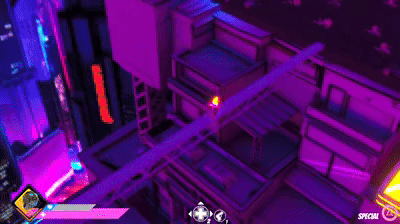





Innovation with Anaglyph Mode
This is based on an experimental shader I found on GitHub that was non-functioning, so I fixed it and improved upon it.
- The original shader took the original colours and split the red channel and the Green/Blue channels to create the two images. I modified it to convert the scene to luminescence greyscale before converting it into the desired colours.
- Added the ability to toggle it on and off.
- Wrote a script that modifies the focal point based on the distance of the camera from the nearest object in scene. This is important for creating a good and comfortable effect, especially with our dynamic camera.
Tool Creation with Enemy AI
A custom-built, delegate pattern finite state
machine.
Using delegate pattern made it highly efficient, and the front end, using XNodes, made it modular
and provided an interface for quickly prototyping many different enemies.